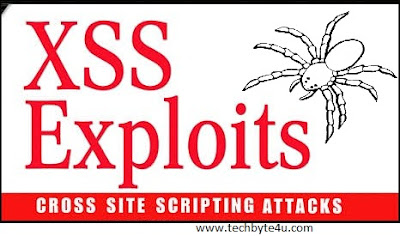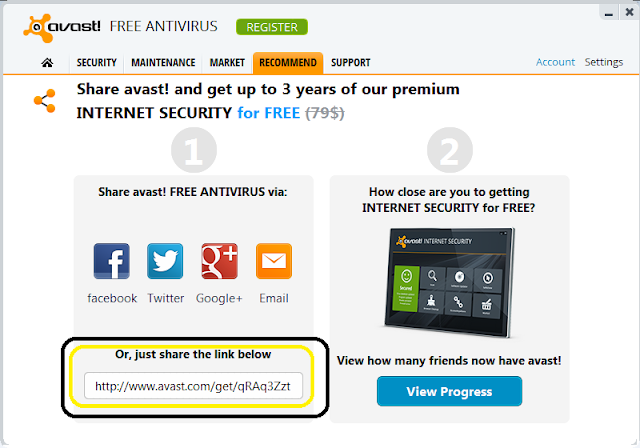Today, I am going to show you, how you can win Avast Free ride T-shirts. Just follow the given steps carefully to enter into the game.

3. Click on "Save File" when prompted
- Click on the link given below or copy/paste the link in you browser, I have used Mozilla.
- A window will be opened, as given below, click on Download Avast button.

3. Click on "Save File" when prompted
4 See the downloading has started, you can click on "Show Details" to view details
5. Avast is downloading
7.Right click on the downloaded avast and click on " open containing folder" from the pop up menu
8. The folder onto which Avast have been downloaded is opened. Now righy click on the downloaded Avast software and click "Run" from the pop up menu.
9. Again click on "Run" If prompted.
10. Avast will open as in the below image, remember to uncheck the checked check boxes as shown below. And then click on Regular Installation.
11. Click on " Continue"
12. The Avast is installing now
13. Avast has been installed, but it is not over yet, Click on "Done"
14. A small quick scan will be started automatically, let it be. And click on the top " Register" button to enter into the game.
15. Select the Standard protection as shown in the image below
16. Enter your original details, this details will be used to contact you, in case you win. Then click " Register with Email Address".
17. Click on " Stay with basic protection" in the next window.
Now, you have successfully enntered into the game to win amazing T-Shirts.
Share this post to increase your chances of winning.
Winners will be contacted via email address, provided in the registration process.
All the best!
Remember " You have installed Best antivirus" now you are secure too. "
What is XSS?
Cross Site Scripting (XSS) , is one of the most common web application vulnerability that allows an attacker to run his own client side scripts(especially JavaScript) into web pages viewed by other users.
In a typical XSS attack, a hacker inject his malicious JavaScript code in the legitimate website . When a user visit the specially-crafted link , it will execute the malicious JavaScript. A successfully exploited XSS vulnerability will allow attackers to do phishing attacks, steal accounts and even worms.
XSS Attack:
Step 1: Finding Vulnerable Website
Hackers use google dork for finding the vulnerable sites for instance "?search=" or ".php?q=" .
Step 2: Testing the Vulnerability
First of all, we have to find a input field so that we can inject our own script, for example: search box, username,password or any other input fields.
Test :
Now we are going to check whether the server sanitize our input or not. In order to do this , let us input the <script> tag inside the input field.
View the source of the page
That's good server is sanitizing our input.
Step 3: Exploiting the vulnerability
Now we know the site is somewhat vulnerable to XSS attack. But let us make sure whether the site is completely vulnerable to this attack by injecting a full JavaScript code. For instance, let us input <script>alert('HCB')</script> .
Now it will display pop-up box with 'BTS' string. Finally, we successfully exploit the XSS . By extending the code with malicious script, a hacker can do steal cookies or deface the site and more.
Types of XSS Based on persisting capability:
Based one Persistence capability, we can categorize the XSS attack into two types namely Persistent and Non-Persistent.
Persistent XSS:
The Persistent or Stored XSS attack occurs when the malicious code submitted by attacker is saved by the server in the database, and then permanently it will be run in the normal page.
For Example:
Many websites host a support forum where registered users can ask their doubts by posting message, which are stored in the database. Let us imagine , An attacker post a message containing malicious JavaScript code instead. If the server fail to sanitize the input provided, it results in execution of injected script. The code will be executed whenever a user try to read the post. If suppose the injected code is cookie stealing code, then it will steal cookie of users who read the post. Using the cookie, attacker can take control of your account.
Non-Persistent XSS:
Non-Persistent XSS, also referred as Reflected XSS , is the most common type of XSS found now a days. In this type of attack, the injected code will be send to the server via HTTPrequest. The server embedded the input with the html file and return the file(HTTPResponse) to browser. When the browser executes the HTML file, it also execute the embedded script. This kind of XSS vulnerability frequently occur in search fields.
Example:
Let us consider a project hosting website. To find our favorite project, we will just input the related-word in the search box . When searching is finished, it will display a message like this "search results for your word " . If the server fail to sanitize the input properly, it will results in execution of injected script.
In case of reflected XSS attacks, attacker will send the specially-crafted link to victims and trick them into click the link. When user click the link, the browser will send the injected code to server, the server reflects the attack back to the users' browser. The browser then executes the code .
What can an attacker do with this Vulnerability?
Stealing the Identity and Confidential Data(credit card details).
Bypassing restriction in websites.
Session Hijacking(Stealing session)
Malware Attack
Website Defacement
Denial of Service attacks(Dos)
Reference: breakthesecurity.com
Cross Site Scripting (XSS) , is one of the most common web application vulnerability that allows an attacker to run his own client side scripts(especially JavaScript) into web pages viewed by other users.
In a typical XSS attack, a hacker inject his malicious JavaScript code in the legitimate website . When a user visit the specially-crafted link , it will execute the malicious JavaScript. A successfully exploited XSS vulnerability will allow attackers to do phishing attacks, steal accounts and even worms.
XSS Attack:
Step 1: Finding Vulnerable Website
Hackers use google dork for finding the vulnerable sites for instance "?search=" or ".php?q=" .
Step 2: Testing the Vulnerability
First of all, we have to find a input field so that we can inject our own script, for example: search box, username,password or any other input fields.
Test :
Now we are going to check whether the server sanitize our input or not. In order to do this , let us input the <script> tag inside the input field.
View the source of the page
That's good server is sanitizing our input.
Step 3: Exploiting the vulnerability
Now we know the site is somewhat vulnerable to XSS attack. But let us make sure whether the site is completely vulnerable to this attack by injecting a full JavaScript code. For instance, let us input <script>alert('HCB')</script> .
Now it will display pop-up box with 'BTS' string. Finally, we successfully exploit the XSS . By extending the code with malicious script, a hacker can do steal cookies or deface the site and more.
Types of XSS Based on persisting capability:
Based one Persistence capability, we can categorize the XSS attack into two types namely Persistent and Non-Persistent.
Persistent XSS:
The Persistent or Stored XSS attack occurs when the malicious code submitted by attacker is saved by the server in the database, and then permanently it will be run in the normal page.
For Example:
Many websites host a support forum where registered users can ask their doubts by posting message, which are stored in the database. Let us imagine , An attacker post a message containing malicious JavaScript code instead. If the server fail to sanitize the input provided, it results in execution of injected script. The code will be executed whenever a user try to read the post. If suppose the injected code is cookie stealing code, then it will steal cookie of users who read the post. Using the cookie, attacker can take control of your account.
Non-Persistent XSS:
Non-Persistent XSS, also referred as Reflected XSS , is the most common type of XSS found now a days. In this type of attack, the injected code will be send to the server via HTTPrequest. The server embedded the input with the html file and return the file(HTTPResponse) to browser. When the browser executes the HTML file, it also execute the embedded script. This kind of XSS vulnerability frequently occur in search fields.
Example:
Let us consider a project hosting website. To find our favorite project, we will just input the related-word in the search box . When searching is finished, it will display a message like this "search results for your word " . If the server fail to sanitize the input properly, it will results in execution of injected script.
In case of reflected XSS attacks, attacker will send the specially-crafted link to victims and trick them into click the link. When user click the link, the browser will send the injected code to server, the server reflects the attack back to the users' browser. The browser then executes the code .
What can an attacker do with this Vulnerability?
Stealing the Identity and Confidential Data(credit card details).
Bypassing restriction in websites.
Session Hijacking(Stealing session)
Malware Attack
Website Defacement
Denial of Service attacks(Dos)
Reference: breakthesecurity.com
Some times we have passwords but in md5 hash form, but md5 is not easily decryptable , but also not impossible,
2 Ways:
1. search in the databases of many websites just Google for them.
2. use md5 brute attacker download from here. ( pwd to open : hackingcrackingweb )
This is the work by Tim Warriner .
Refrence: http://www.timwarriner.com/software/md5brute.html
2 Ways:
1. search in the databases of many websites just Google for them.
2. use md5 brute attacker download from here. ( pwd to open : hackingcrackingweb )
This is the work by Tim Warriner .
Refrence: http://www.timwarriner.com/software/md5brute.html
Google has local domains for most of the countries in the world. Just few minutes ago some group of hackers hacked into Google's Palestine Domain, however Google has recovered the domain, we still managed to take the screen shot of the defaced page.
"uncle google we say hi from Palestine to remember you that the country in Google map not called Israel. Its called Palestine" The hacker wrote in the defacement.
"#Question : What would happens if we changed the country title of Israel to Palestine in Google Maps..!" The defacement message reads. "It would be revolution. So Listen rihanna and be cool".
If you still wants to see the deface page you can see that using the Google's cache for few hours more.
Search in Google " google.ps/ " as below
To block any website on your windows PC, however there are many ways, but we are going to tell you the simple one.
It is easy to block a website on a computer using any software or just by changing the DNS server and changing few settings but if you don’t want to use any additional software or service then in this case too, you can block websites on your Windows machine. All you will require for this is :
1. A windows machine
2. A text editor (notepad will do)
3. A web browser
Just follow the steps given below to block a particular website.
1. Go to C:\WINDOWS\system32\drivers\etc
2. Find the file named “HOSTS”
3. Open it using notepad.
-> open it as administrator, how?
a. open cmd as administrator.
b. move to C:\WINDOWS\system32\drivers\etc directory
c. type " notepad hosts "
4. Under “127.0.0.1 localhost” Add 127.0.0.2 www.orkut.com , and that site will no longer be accessible.
5. Done!
E.g.
127.0.0.1 localhost
127.0.0.2 www.orkut.com
- www.orkut.com will not be accessible anymore.
If you want to add more sites then just increment the IP address by one and add it to the list.
i.e.
127.0.0.3 www.yahoo.com (if you want to block yahoo)
127.0.0.4 www.msn.com (if you want to block msn)
127.0.0.5 www.google.com (if you want to block google)
127.0.0.6 www.facebook.com (if you want to block facebook)
127.0.07 www.youtube.com (if you want to block youtube)
You can use this trick to block popup sites as well or any other advertising site.
It is easy to block a website on a computer using any software or just by changing the DNS server and changing few settings but if you don’t want to use any additional software or service then in this case too, you can block websites on your Windows machine. All you will require for this is :
1. A windows machine
2. A text editor (notepad will do)
3. A web browser
Just follow the steps given below to block a particular website.
1. Go to C:\WINDOWS\system32\drivers\etc
2. Find the file named “HOSTS”
3. Open it using notepad.
-> open it as administrator, how?
a. open cmd as administrator.
b. move to C:\WINDOWS\system32\drivers\etc directory
c. type " notepad hosts "
4. Under “127.0.0.1 localhost” Add 127.0.0.2 www.orkut.com , and that site will no longer be accessible.
5. Done!
E.g.
127.0.0.1 localhost
127.0.0.2 www.orkut.com
- www.orkut.com will not be accessible anymore.
If you want to add more sites then just increment the IP address by one and add it to the list.
i.e.
127.0.0.3 www.yahoo.com (if you want to block yahoo)
127.0.0.4 www.msn.com (if you want to block msn)
127.0.0.5 www.google.com (if you want to block google)
127.0.0.6 www.facebook.com (if you want to block facebook)
127.0.07 www.youtube.com (if you want to block youtube)
You can use this trick to block popup sites as well or any other advertising site.
Well! Most of you play Need For Speed Most Wanted game 2005 version. But When Playing it on LAN, we face problems of disconnecting after each race.
This package fix all problems
So here is the solution for this:
Steps:
Now if you want to play the game online with friends, GameRanger is the best option.This package fix all problems
So here is the solution for this:
Steps:
- Download nfsmw1.3patch and crack clicking here. ZIP password is hackingcrackingweb
- Extract the files into a folder using WINrar or any other extracting software.
3.open the folder "nfsmw"
Now here are two folders no dvd crack and patch 1.3
4. first open patch1.3 folder and copy "nfsmwpatch1.3.exe" file and paste it into your nfsmw installation directory
copying
opening nfsmw installation directory which is usually
C:\Program Files (x86)\EA GAMES\Need for Speed Most Wanted (64 bit systems)
C:\Program Files \EA GAMES\Need for Speed Most Wanted (32 bit systems)
or
simply do this to open
5. Paste that copied "nfsmwpatch1.3.exe" in the game installation directory.
Give permissions to copy if required.
6. Now run as administrator "nfsmwpatch1.3.exe"
Now, you have patched your game successfully, if you run your game using original game DVD then you are done now, but no one use original games so one more step in this case.
7. Open that " no dvd crack" folder, and copy speed.exe from that folder, and paste it in the games installation directory as above and replace the already existing file, give required permissions(if prompted).
Now you can enjoy nfs most wanted without any disconnection problems, if you face any problem, questions are always welcome
References: http://games.softpedia.com/get/Patch/Need-for-Speed-Most-Wanted-Patch.shtml
 |
| Youtube 18+ |
1. Get the link of your video as below
http://www.youtube.com/watch?v=_UQsnJTZY-A
2. Then copy the Video Id. For above link video Id is _UQsnJTZY-A
3. Now paste the Video Id in the link given below.
http://www.youtube.com/v/VideoId?fs=1
Replace VideoId with the Id you copied in Step 2
4. Now the url will become as shown below.
http://www.youtube.com/v/_UQsnJTZY-A?fs=1
5. Done
In Windows 8, Microsoft quietly removed a useful networking feature: ad-hoc networks.
In Windows 7 (and previous OSes), the tool could turn your PC into a Wi-Fi hot spot, allowing it to share its Ethernet or other Internet connection with other devices by broadcasting its own network.
So, if you paid for Internet access at a cafe, or you're at work, and want to share your PC's Internet with your phone or tablet, this feature would let you do that.
It is very possible to do this in Windows 8, but the built-in method requires fiddling with the command prompt. And for some of us, walking into that black abyss is daunting.
Instead, check out Virtual Router Plus. It's a free, open-source program that does the geek work for you, allowing you to quickly fire up an ad-hoc network whenever you need one.
Once you've downloaded the file, extract it, and launch the VirtualRouterPlus file within that folder. There's no real installation here -- the program will simply launch.
At this point, setup is easy. Enter a name for your network, then choose a secure password with at least eight characters. Finally, choose the connection you want to share (there will most likely only be one choice), and click Start.
To test it out, grab your phone or tablet and connect to your newly created Wi-Fi network. If it doesn't show up, stop the connection on your computer, and hit Start again.
Also remember that your computer needs to stay awake and running to keep its ad-hoc network alive. So, tweak your power settings if need be.
This is the simple method to get the best protection for maximum 3 Years,
Follow these simple Steps:
1.) Uninstall your existing antivirus (if any).
2.) click this link (http://www.avast.com/get/CJPTy7uQ) and download the free version of avast.
3.) Install the downloaded antivirus, during installation select the free version.
4.) After Installation is complete, register the antivirus with your email ID.
5.) Now, you have avast free version for 1 year, don't worry , I know you want the premium avast.
6.) Now move to Recommend option in your antivirus and note the URL.
Follow these simple Steps:
1.) Uninstall your existing antivirus (if any).
2.) click this link (http://www.avast.com/get/CJPTy7uQ) and download the free version of avast.
3.) Install the downloaded antivirus, during installation select the free version.
4.) After Installation is complete, register the antivirus with your email ID.
5.) Now, you have avast free version for 1 year, don't worry , I know you want the premium avast.
6.) Now move to Recommend option in your antivirus and note the URL.
7.) Pass this link to forums and onto your friends. After you have 7 friends who have install antivirus from your link, you will be able to download the license file using your avast account.
Sometimes you are unable to boot up your PC because of virus attacks, and at that time the only option left is formatting and re-installing the new copy of windows? YES | or NO.
But don't worry we have one more easy solution for you to clean your system, making tour system 100% virus free.
But don't worry we have one more easy solution for you to clean your system, making tour system 100% virus free.
However many antiviruses claims that the have removed all the security risks from the system, but this is not true. Why?
Because some viruses merge themselves with the system files and run along with them, Antiviruses when system is running are unable to fix these types of risks.
Because some viruses merge themselves with the system files and run along with them, Antiviruses when system is running are unable to fix these types of risks.
But now, you can fix these types of errors using the BOOT TIME SCAN using best Security Software Qucik Heal, and you need to install the trial or full version of the quick heal to use the feature.
You can install trial version from quickheal website
and/ or full version from this link
To create Quick Heal Emergency Bootable Disk you will require to download following package:
Download Emergency Disk Package
For 64-bit Operating System please download following package : Download
Steps:
1. For windows XP/2003 OS.
While creating Emergency Bootable Disk on CD/DVD on Windows XP, Windows 2003 Operating System, you will require to install Microsoft Imaging API Version 2.0 patch. You can download Microsoft Imaging API Version 2.0 patch from below given link.
Download Microsoft Imaging API Version 2.0 patch
For Microsoft Windows Server 2003 32-bit : Download
2. Please download the appropriate package based on your Operating System.
For 64-bit Operating System please download following package : Download
Once the download is completed. Please extract the package in a folder. e.g. c:\my documents\qhemgpkg.
We recommend you not to delete this folder once you have created the Emergency Bootable Disk (CD/DVD/USB disk).
As this folder will be required by you in future while creating latest Emergency Bootable Disk.
Provide the extracted package folder path in Create Emergency Disk wizard and continue with the instructions provided in the wizard.
.
Some screen shots
When you have created the bootable pendrive or CD just boot your sustem from it.
you may need to change your bios bootup settings.
Feel free to comment, if you need any assistance.